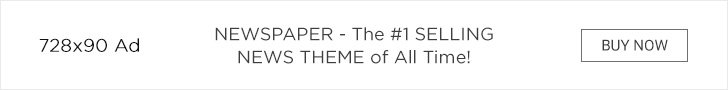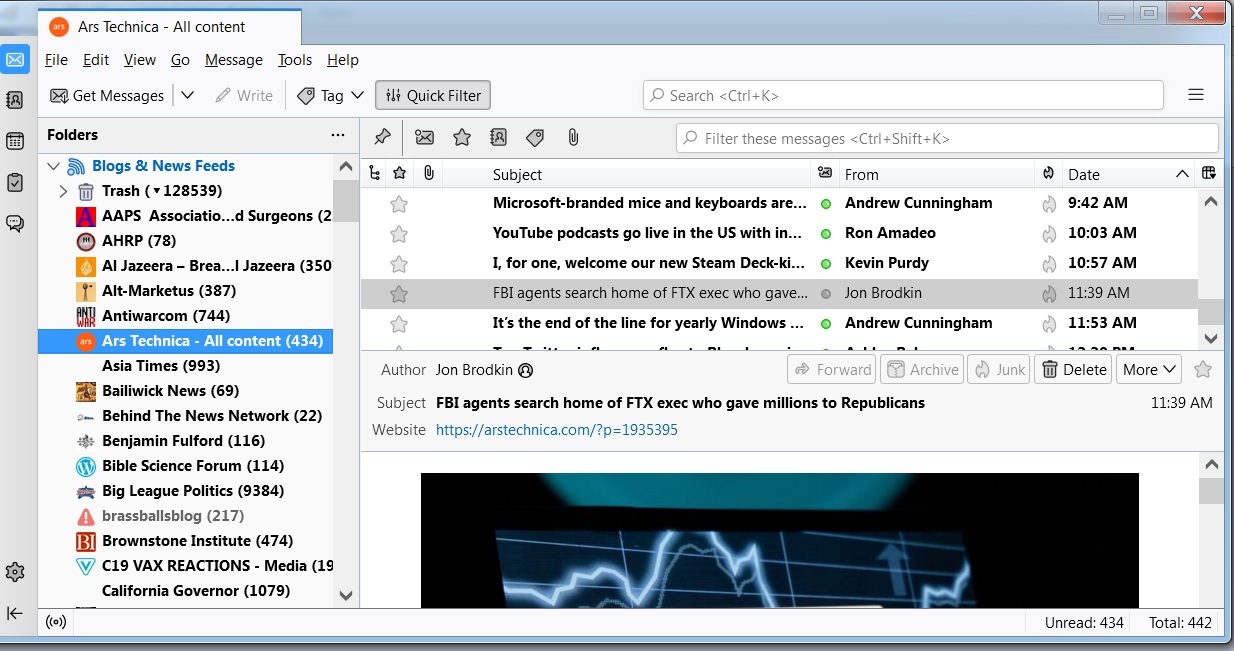for Brian Shilhavy
Editor, Health Impact News
As it becomes more and more difficult to find information on the Internet with Google and Microsoft working harder and harder to control all content online, it is more important than ever that people learn how to use RSS feeds.
RSS feeds allow you to capture new articles published throughout the day without using email subscriptions, social media or having to use online search engines or AI chat bots.
RSS stands for Really Simple Syndication (or sometimes Rich Site Summary). It was developed in the 1990s during the Internet’s infancy, and was originally called RDF (Resource Description Framework).
Almost all websites that publish content still use this technology today by using an XML file format that is included with each new published article, which can be retrieved by an RSS feed reader as soon as the content is published.
All Health Impact News websites have an RSS icon that can be clicked to obtain the URL of the XML file that can then be added to any standard RSS feed reader. Also, you can just type: /feed/ at the end of the URL of any of our websites and get the same link in our XML file.
So it would look like this: https://healthimpactnews.com/feed/
This should work for most websites that have an XML file. For those sites that don’t have an RSS icon or don’t provide an XML feed by simply adding /feed/ to the end of the home page URL, you can usually right-click and choose to view the page “source” , and then search (usually CTR “F” in most browsers) “RSS” to find the link you need to pick up the XML file that you can add to your RSS feed reader.
As the editor of Health Impact News, most of my news these days is in my RSS feed reader.
I use the desktop version of Mozilla’s Thunderbird (free), which is mainly known as an email client, but has powerful features for listing RSS feeds that can be quickly used to look at new articles from as many sources as you want to add.
There are other options, including the Vivaldi web browser which also has an RSS feed reader, but I still prefer Thunderbird which has a pretty decent search capability.
The more sites you add to your RSS reader and the longer you use it, you’ll soon have your own “database” of favorite sites that you can search on your local computer or device.
And don’t just add sites you agree with, add other sites that offer different perspectives so you don’t succumb to online propaganda.
Here’s a screenshot of how to add an RSS feed to Thunderbird in four clicks.
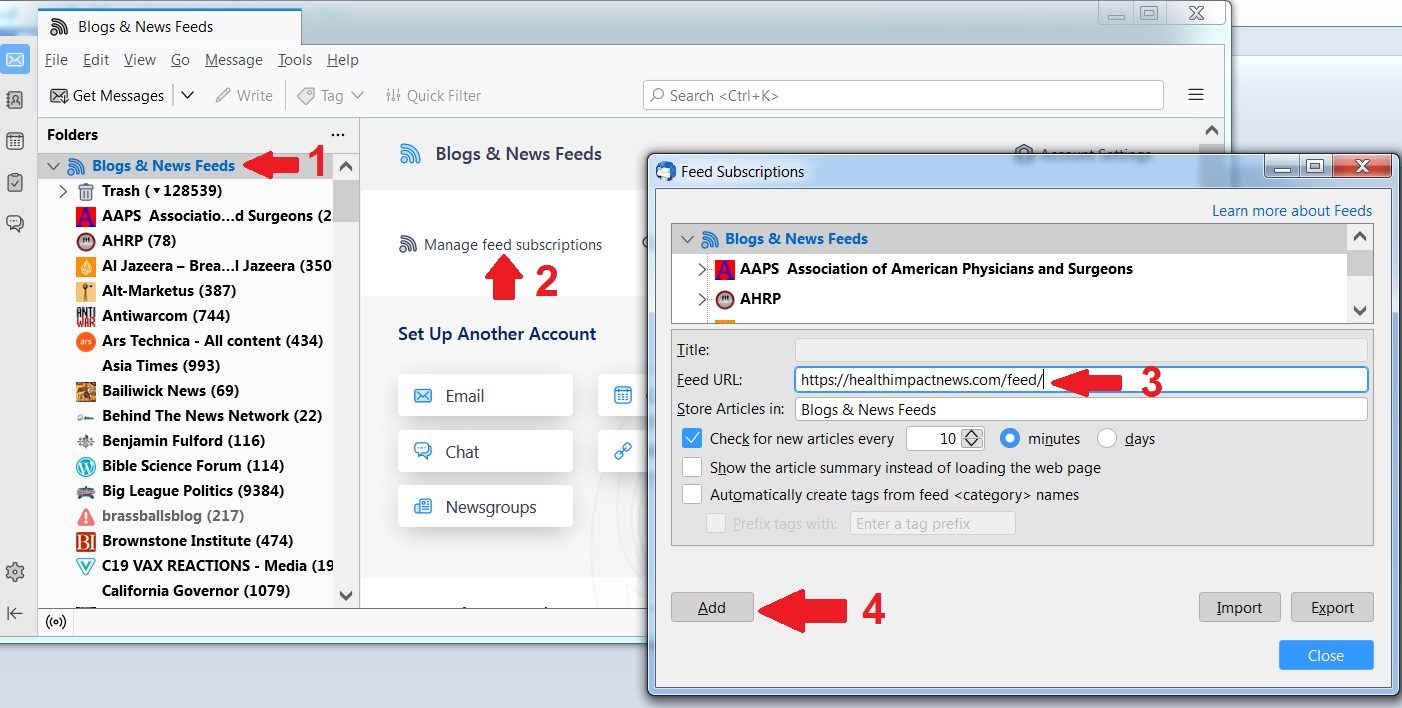
When it comes to news, also add English language news sites from other countries, such as Russian, Chinese, Arabic, etc., so you can compare what US corporate media is reporting vs. they report other countries on the same news topic, even. if the other country’s news site is just propaganda from their government too.
Here are some news from other countries that I have in my news feed:
Russia
RT Daily News – https://www.rt.com/rss-feed/
Sputnik News: https://sputniknews.com/export/rss2/archive/index.xml
china
China Daily – http://www.chinadaily.com.cn/rss/china_rss.xml
Asia News (based in Hong Kong) – https://asiatimes.com/feed/
philippines
Inquirer – https://www.inquirer.net/fullfeed
Arab world
Al Jazeera – https://www.aljazeera.com/xml/rss/all.xml
Iran
Tasnim News Agency: https://www.tasnimnews.com/en/rss/feed/0/7/0/all-stories
Turkey
DAILY SABAH – https://www.dailysabah.com/rssFeed/home-page
Mexico
Mexico News Daily – https://mexiconewsdaily.com/feed/
Mexico Daily Post – https://mexicodailypost.com/feed/
Africa
Africa News – https://www.africanews.com/feed/rss?themes=news
Whenever you read something interesting on the Internet and want to be able to receive new articles published from this website, find their RSS feed and add it to your own RSS reader!
Soon you’ll have your own local news database that you can search when you want to try to find something that would otherwise be hard or impossible to find.
And don’t forget to back up your news feed in case something happens to your device.
See also:
Understand the times we are currently living in
The God of All Comfort
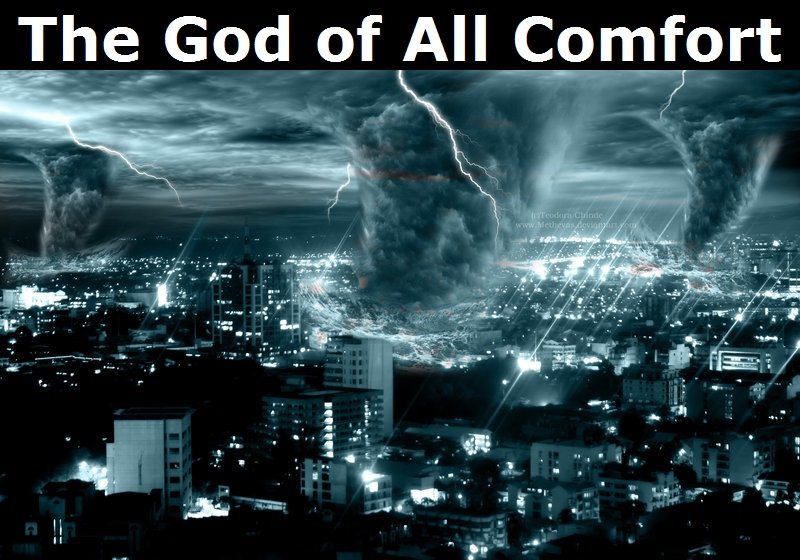
Year 2023: Will America Fulfill Its Destiny? Jesus Christ is the only “transhuman” the world has seen or will ever see
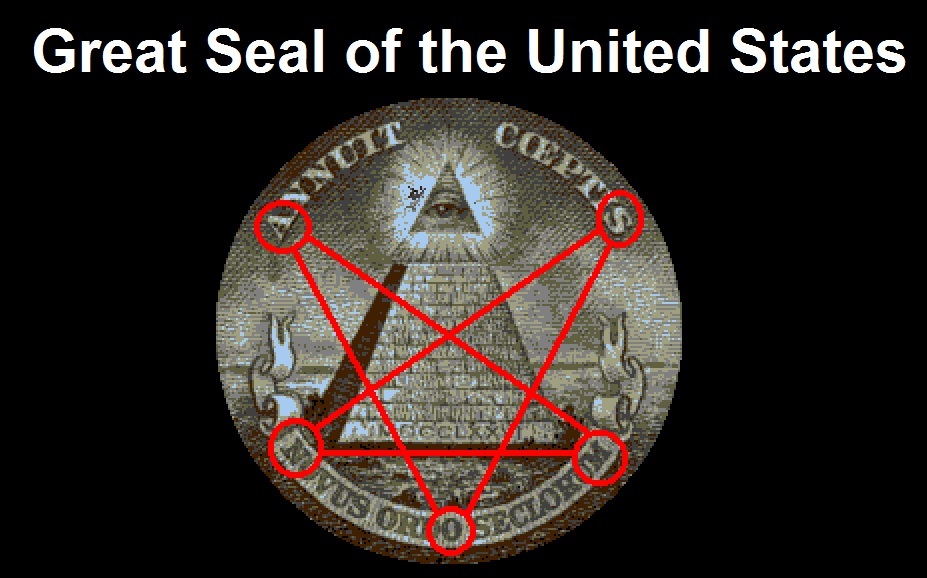
An invitation to technologists to join the winning side

Synagogue of Satan: Why It’s Time to Leave the Corporate Christian Church

How to determine if you are a disciple of Jesus Christ or not
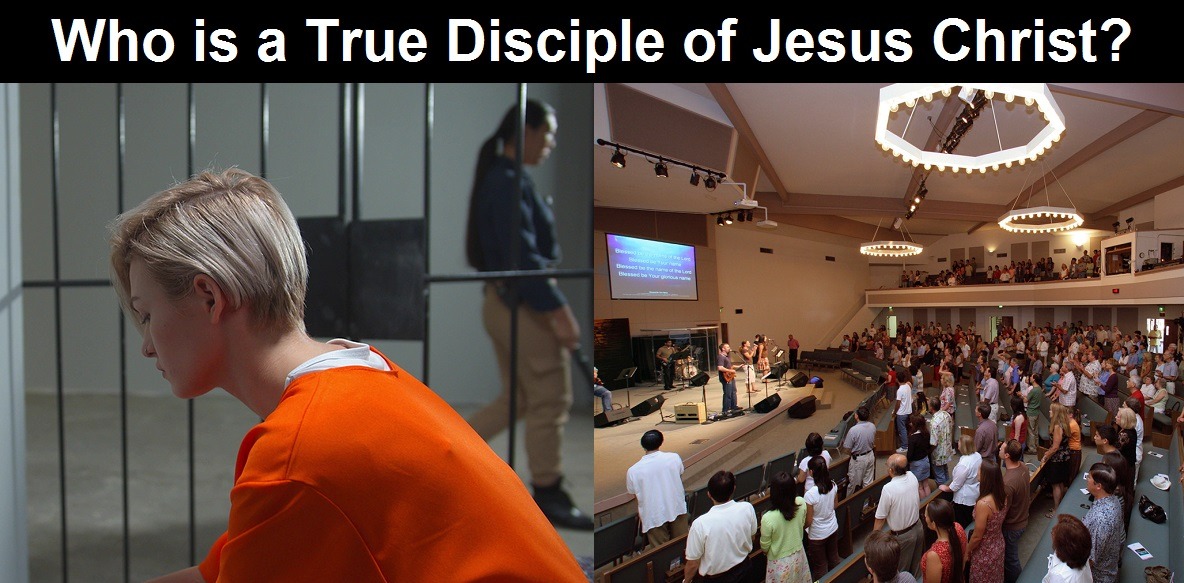
Epigenetics exposes Darwinian biology as religion: Your DNA does NOT determine your health!
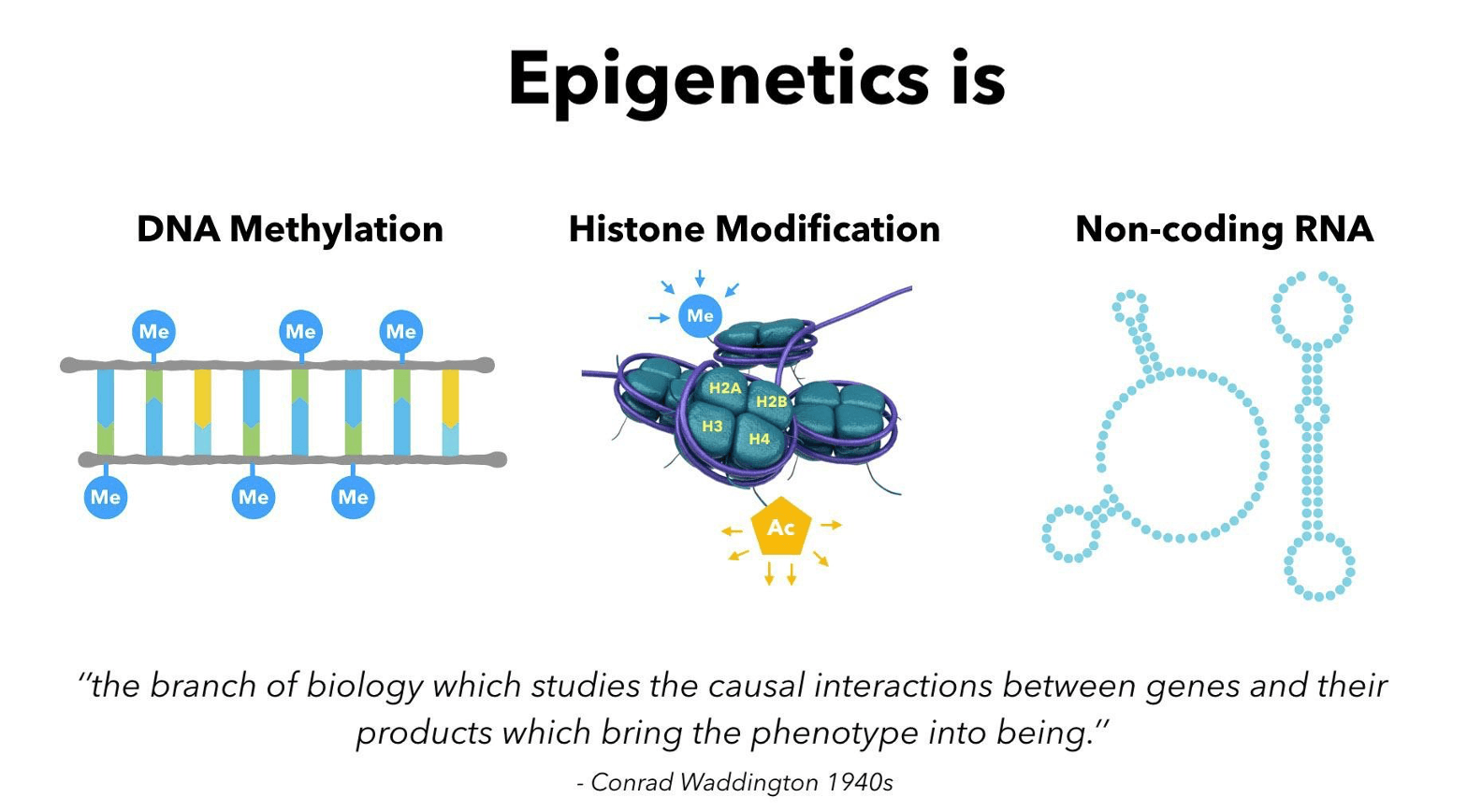
What happens when a holy and just God gets angry? Lessons from history and the prophet Jeremiah

Insider exposes Freemasonry as the world’s oldest secret religion and Luciferian plans for the new world order
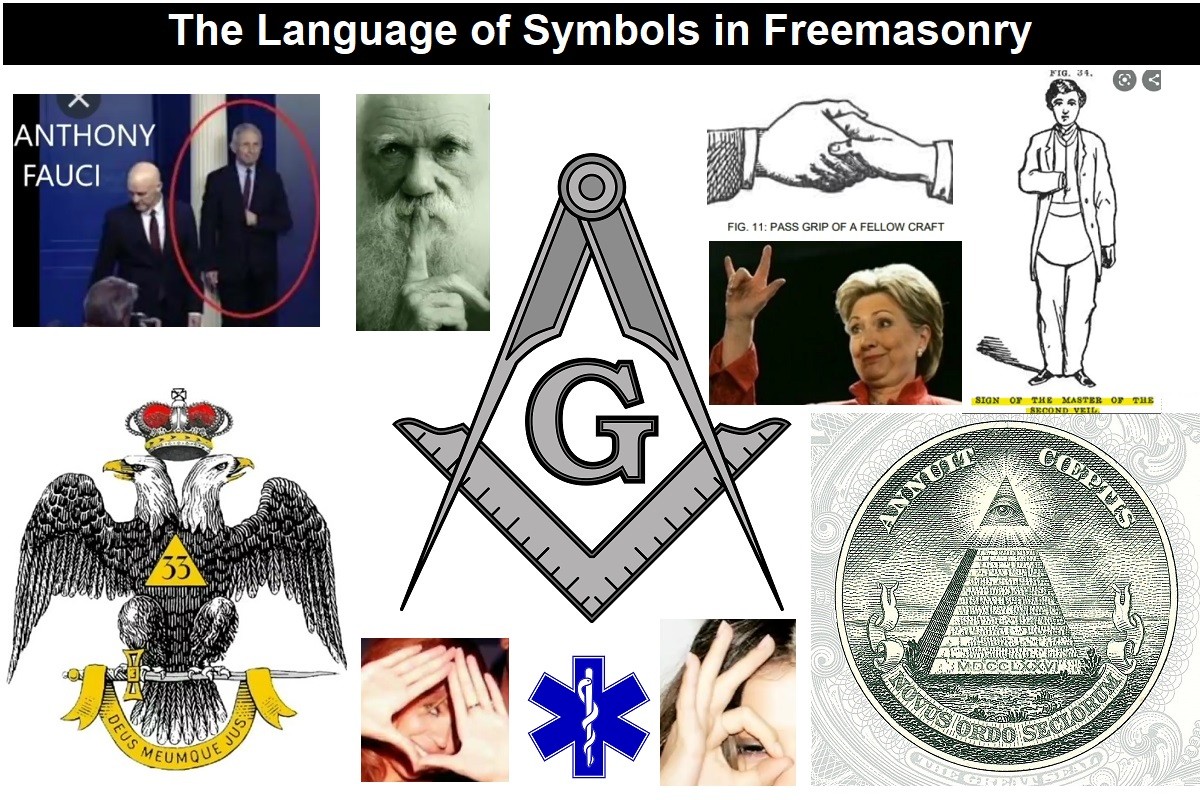
Identifying the Luciferian Globalists Implementing the New World Order: Who Are the “Jews”?

Posted on April 28, 2023